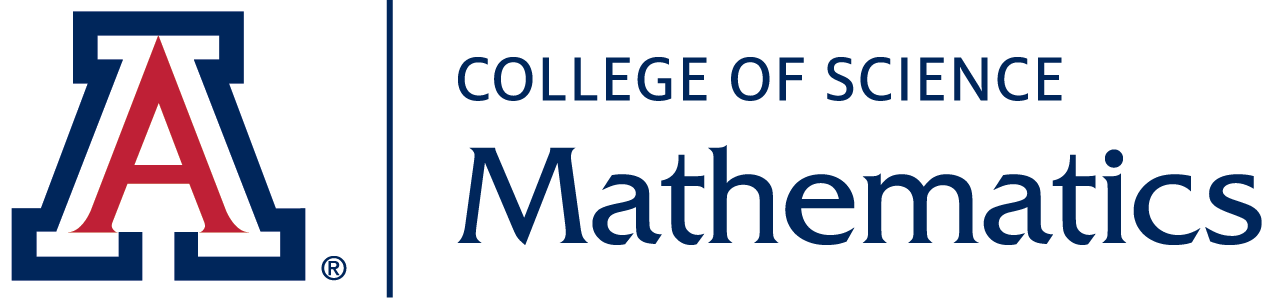2.3. Using an IMAP Client with Gmail
Math IT Support → Email → Using an IMAP Client with Gmail
First Steps for Getting Thunderbird/Other IMAP to Work with Math Email
You need to enable IMAP in your GMail account. Here's how:
- Sign in to Gmail.
- Click the gear icon on the top right.
- Select See All Settings.
- Click Forwarding and POP/IMAP.
- Select Enable IMAP.
- Click Save Changes.