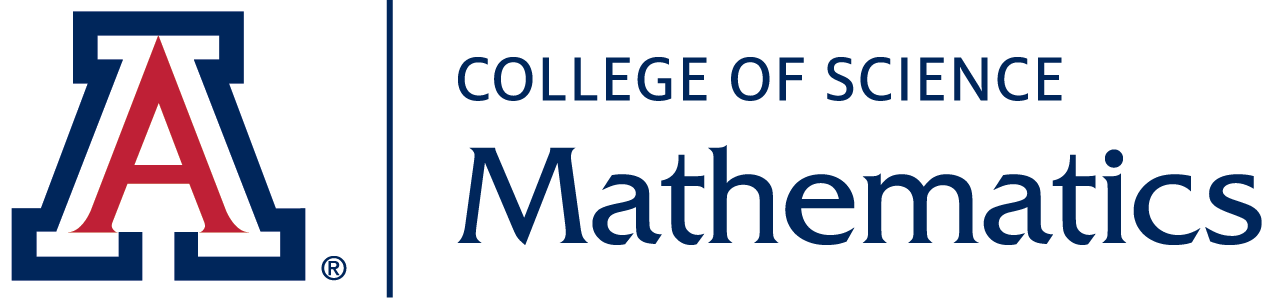2.9. Thunderbird - math smtp server
Math IT Support → Email → Thunderbird - math smtp server
For staff who send bulk messages in Thunderbird and have our math server for Outgoing SMTP Server.
Set Authentication method:
In Thunderbird, go to Menu, Account Settings
Select Outgoing Server (SMTP), Select smtp.math.arizona.edu option, Edit..., for Authentication method, Select Normal password
Configure minimum version for TLS:
In Thunderbird, go to Menu, Options
Scroll to bottom, Select Config Editor...
Select Accept the Risk
In about:config window, Search box, Enter: security.tls.version.min, double click it
In Enter integer value window, Enter: 1, Click OK