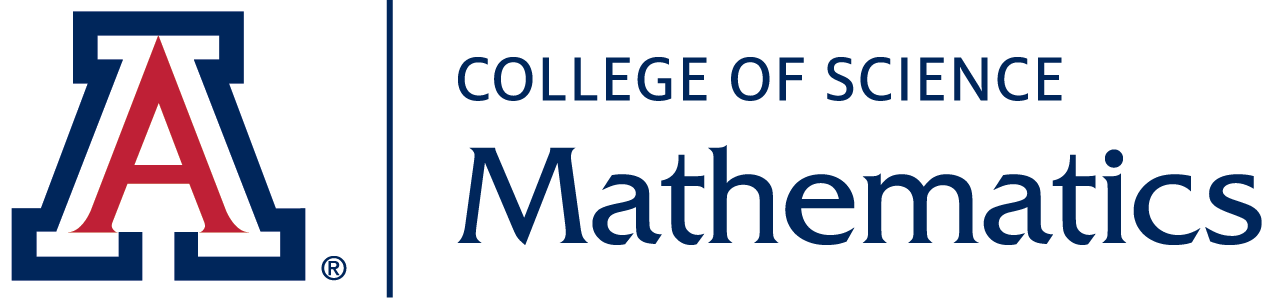8.2. Logging in to Adobe Acrobat Pro DC for Windows
Math IT Support → Software → Logging in to Adobe Acrobat Pro DC for Windows
*These are Windows instructions. Mac instructions are here: Acrobat Mac Instructions
1. Open Adobe Acrobat Acrobat.
2. Type in your @arizona.edu address (NOT the Math one) Leave password blank and hit enter.
3. UA WebAuth window, Enter your NetID credentials
4. You should be able to use Adobe Acrobat now