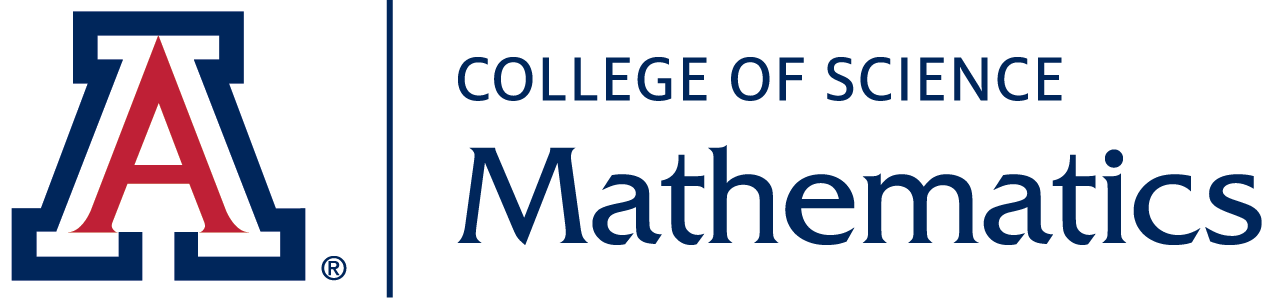3.4. UAVitae FAQs
Faculty Services → Peer Review and UAVitae → UAVitae FAQs
UAVitae FAQs
- What should I do if I receive an error message?
-
If you receive any sort of error message while uploading or updating your profile copy the full error message text (whenever possible) and email to agaona@math.arizona.edu. We can then determine if this is a glitch within the system or your individual profile.
- Where are TCE reports?
-
TCE reports are typically uploaded automatically by the TCE Office in "Teaching and Credit Bearing Courses" under "Course Attachments." January 2020 you will need to download TCEs from the TCE website and then upload to UAVitae.
- Why is my Credit Bearing Course Information incorrect in UAVitae?
-
UAccess Student is the source for credit bearing course information, and this data also resides in UAccess Analytics. Course information is pulled from Analytics and loaded into UA Vitae twice a semester, typically around the middle of the semester and at the end of the semester on Reading Day. Credit bearing course data can't be edited or updated in UA Vitae, because of the need to stay in sync with the system of record.
Credit bearing course information can be corrected by your department or college Course Coordinator before the end of the semester. If corrected early, the course data will also be corrected in UA Vitae during the last data load at the end of the semester. If the error is found after the semester ends, you and/or your course coordinator may need to work with Room and Course Scheduling (621-3313) to correct any errors. However, corrections made after the end of the semester will not be reflected in UA Vitae. To note corrections in UA Vitae, you can add additional information in the Teaching: Credit Bearing Courses activity section.
Note: You may also add comments in the "Additional Comments" box, under Teaching:Credit Bearing Courses for the semester, to note any discrepancies. This box is only available in the Activity Input form, during the review period.
Other types of teaching that is non-UA credit bearing, can be entered and updated manually as needed. You can enter this type of information in other activity sections, such as "Teaching: Guest Lectures and Invited Teaching."
- Why is my grant data incorrect in UAVitae?
-
UAccess Research is the source for all sponsored grant data, and this data also resides in UAccess Analytics. Grant information is pulled from Analytics and loaded into UA Vitae once a month. Sponsored data can't be edited or updated in UA Vitae, because of the need to stay in sync with the system of record.
Sponsored grant information can only be corrected within UAccess Research, so you must work with your department or college Business Manager to make any necessary changes.
Non-sponsored grant information can be entered and updated manually in UA Vitae at any time. Use the Add button to enter new non-sponsored grant information, or use the Edit icon to update any previous entries.
- Where do I enter Workload details?
-
Section 1 "Workload Distribution" pertains to our workload distribution. Please enter the workload percentages that you received for this calendar year. If your workload agreement percentages changed during the course of the calendar year, enter both - you can choose the start semester and end semester. If you need your Workload Agreement details please contact agaona@math.arizona.edu
- Why is my data not showing up in the Annual Review Summary?
- Please verify that the Annual Review Summary is set for the correct year, and that the activities the faculty member expects to see are assigned to the correct semester/year on the Activity Input Form.
- If the above doesn’t solve the problem, email agaona@math.arizona.edu, so she may look into this or contact the Vitae Team for assistance.
- Presentations at conferences: should I list all authors, or just myself, since I'm the person who presented?
-
Make your best effort to be consistent with the conference’s protocols. If you are listed along with co-authors in the book of abstracts, you may want to do the same.
- Regarding journals that we edit or are reviewers for: what goes in the "Organization" field? Should it be the name of the journal, or the name of the publishing company, or learned society that publishes the journal in question?
-
While this is probably not a valuable field for the committee, please list, when possible, the publishing company.
- Where do things like letters of recommendation (service) or presentations in the recruitment workshop (teaching) go? I put them under additional input, but I am not sure this is what you want.
-
Letters of recommendation can go under "Additional Input" activity type as "Service". Presentations, such as the above, can go under "Service: Professional Service and Outreach..". If the presentation was for a particular course it will go under "Teaching: Guest Lectures and Invited Teaching."
- It appears that if you are supervising a TA it pulls in the number and gives a weight of 'zero'. Will that remain in the systems?
-
Yes, the TA supervisor teaching load will be 'zero'.
- Will the uploaded documents stay in the system more than one year?
-
They will be time/date stamped and permanently in the system.
- Where do I put supervision of PhD students, serving on oral exam committees, or serving oh PhD exam committees?
-
For this year, these should go in the Section "Teaching: student mentoring, advising, and activities".
- How can I print a CV from UAVitae?
- Using the menu on the left side of the screen, select Vitas & Biosketches
- Open the vita for viewing by choosing the View icon to the right of the vita (CV) that you would like to print.
- Select the Print button.
- On the next web page, press CTRL+P to send the page to your local printer.