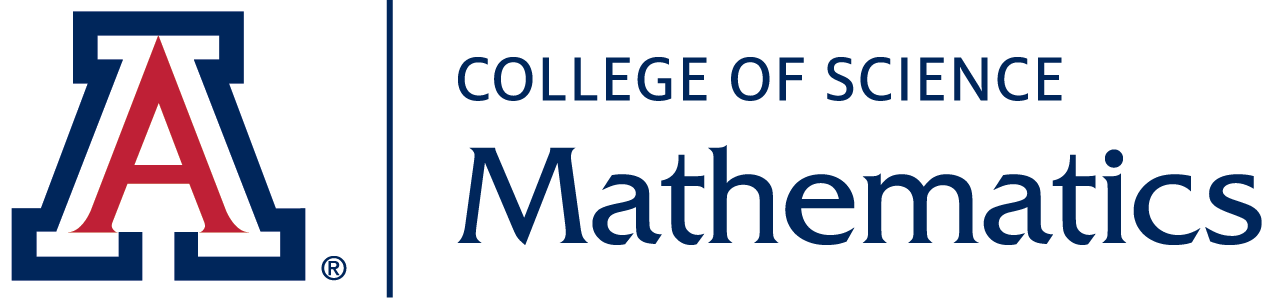3.8. Transferring your Math Google Workspace for Education email and files
Math IT Support → Math Accounts → Transferring your Math Google Workspace for Education email and files
Transfer Files to Personal Google Account
Google has a transfer service available from your Google account dashboard. This feature will automatically transfer your Math Gmail and Drive files you own and upload them to your personal Google account. If you do not have a personal account, you can create one for free.
IMPORTANT NOTE: When you start the process of migrating your account data to your personal account, open an incognito/private browsing window or use a different browser than you normally use. This will help to ensure the transfer will start.
- In a private/incognito browser window or different browser, log in to your Math Gmail account at http://gmail.math.arizona.edu.
- Access the tool from https://myaccount.google.com/. Or, from the upper right corner of the window, select the Google Account icon and then select Manage your Google Account.
- From the home page, select Start transfer under Transfer your content. Complete the steps:
- Enter a destination account
- Verify your destination account
- Select the content to copy and transfer.
Be patient. The process may take up to several days to complete, particularly if you have a lot of data to transfer.
Download Files to Your Desktop
If you don't have enough storage space available in your personal Google account, or if you want to store your files elsewhere, you can download your files.
In a private/incognito browser window or different browser, log in to your Math Gmail account at http://gmail.math.arizona.edu
Access tool from https://takeout.google.com.
From the home page, select the data you want to download, then click Next Step.
Decide how often to export, the file type to use, and the threshold for splitting data into multiple compressed files.
The process may take up to several days to complete if you have a lot of data. You will receive an email with the link to download your data.
See more information on Google Takeout.